DUIM-Graphics Library#
Overview#
The DUIM-Graphics library contains interfaces that define a wide variety drawing operations for use in your GUI applications, as well as two classes. The library contains a single module, duim-graphics, from which all the interfaces described in this chapter are exposed. DUIM-Graphics Module contains complete reference entries for each exposed interface.
The DUIM graphic drawing model is an idealized model of graphical pictures. The model provides the language that application programs use to describe the intended visual appearance of textual and graphical output. Usually not all of the contents of the screen are described using the graphic drawing model. For example, menus and scroll bars would usually be described in higher-level terms.
An important aspect of the DUIM graphic drawing model is its extreme device independence. The model describes ideal graphical images and ignores limitations of actual graphics devices. One consequence of this is that the actual visual appearance of the screen can only be an approximation of the appearance specified by the model: however, another important consequence of this is that the model is highly portable.
DUIM separates output into two layers:
A text/graphics layer in which you specify the desired visual appearance independent of device resolution and characteristics
A rendering layer in which some approximation of the desired visual appearance is created on the device.
Of course application programs can inquire about the device resolution and characteristics if they wish and modify their desired visual appearance on that basis. There is also a third layer above these two layers, the adaptive toolkit layer where one specifies the desired functionality rather than the desired visual appearance.
Definitions#
This section contains definitions of terms that will be used in this chapter.
Drawing plane A drawing plane is an infinite two-dimensional plane on which graphical output occurs. The drawing plane contains an arrangement of colors and opacities that is modified by each graphical output operation. It is not possible to read back the contents of a drawing plane, except by examining the output-history. Normally each window has its own drawing plane.
Coordinates Coordinates are a pair of real numbers in implementation-defined units that identify a point in the drawing plane.
Mediums In this chapter, we use a medium as a destination for output. The medium has a drawing plane, two designs (called the medium’s foreground and background), a transformation, a clipping region, a line style, and a text style. There are per-medium, dynamically scoped, default drawing options. Different medium classes are provided to allow you to draw on different sorts of devices, such as displays, printers, and virtual devices such as bitmaps.
Sheets Many sheets can be used for doing output, so the drawing functions can also take a sheet as the output argument. In this case, drawing function “trampolines” to the sheet’s medium. So, while the functions defined here are specified to be called on mediums, they can also be called on sheets.
Streams A stream is a special kind of sheet that implements the stream protocol; streams include additional state such as the current text cursor (which is some point in the drawing plane).
By default, the “fundamental” coordinate system of a DUIM stream (not a general sheet or medium, whose fundamental coordinate system is not defined) is a left handed system with x increasing to the right, and y increasing downward. (0,0) is at the upper left corner.
For more general information about DUIM streams, you should refer to the manual Library Reference: System and I/O.
Drawing is approximate#
Note that although the drawing plane contains an infinite number of mathematical points, and drawing can be described as an infinite number of color and opacity computations, the drawing plane cannot be viewed directly and has no material existence: it is only an abstraction. What can be viewed directly is the result of rendering portions of the drawing plane onto a medium. No infinite computations or objects of infinite size are required to implement DUIM, because the results of rendering have finite size and finite resolution.
A drawing plane is described as having infinitely fine spatial, color, and opacity resolution, and as allowing coordinates of unbounded positive or negative magnitude. A viewport into a drawing plane, on the other hand, views only a finite region (usually rectangular) of the drawing plane. Furthermore, a viewport has limited spatial resolution and can only produce a limited number of colors. These limitations are imposed by the display hardware on which the viewport is displayed. A viewport also has limited opacity resolution, determined by the finite arithmetic used in the drawing engine.
Coordinates are real numbers in implementation-defined units. Often these units equal the spatial resolution of a viewport, so that a line of thickness 1 is equivalent to the thinnest visible line. However, this equivalence is not required and should not be assumed by application programs.
DUIM can be quite restrictive in the size and resolution of its viewports. For example, the spatial resolution might be only a few dozen points per inch, the maximum size might be only a few hundred points on a side, and there could be as few as two displayable colors (usually black and white). Fully transparent and fully opaque opacity levels are supported, but a DUIM implementation might support only a few opacity levels in between (or possibly even none). A DUIM implementation might implement color blending and unsaturated colors by stippling, although it is preferred, when possible, for a viewport to display a uniform color as a uniform color rather than as a perceptible stipple.
However, there are no such limitations when DUIM records the output to a sheet, since DUIM just remembers the drawing operations that were performed, not the results of rendering.
The application programmer uses the DUIM graphic drawing model as an interface to describe the intended visual appearance. DUIM then approximates that ideal appearance in a viewport, within its limitations of spatial resolution, color resolution, number of simultaneously displayable colors, and drawing speed.
Naturally, doing this usually requires trade-offs, for example between speed and accuracy, and these trade-offs depend on the hardware and software environment and the user concerns in any given situation. For example:
If the device only supports a limited number of colors, the desired color may be approximated using techniques such as dithering or stippling.
If the device cannot draw curves precisely, they may be approximated, with or without anti-aliasing.
If the device has limited opacity resolution, color blending may be approximate. A viewport might display colors that do not appear in the drawing plane, both because of color and opacity approximation and because of anti-aliasing at the edges of drawn shapes.
Drawing computations are always carried out “in color”, even if the viewport is only capable of displaying black and white. In other words, the DUIM drawing model is always the fully general model, even if an implementation’s color resolution is limited enough that full use of the model is not possible. Of course an application that fundamentally depends on color will not work well on a viewport that cannot display color. Other applications will degrade gracefully.
Whether the implementation uses raster graphics or some other display technique is invisible at this interface. DUIM does not specify the existence of pixels nor the exact details of scan conversion, which will vary from one drawing engine to the next.
Rendering conventions for geometric shapes#
This section describes the conventions for how DUIM renders a shape on a display device.
When DUIM draws a geometric shape on a display device, the idealized geometric shape must somehow be rendered on that device. This involves mapping points on the idealized geometric shape onto points on the display device.
Idealized geometric shapes are made up of a set of mathematical points which have no size. The rendering of these shapes on the display device is usually composed of pixels, which are roughly square, and are specified in “device coordinates”. Device coordinates are calculated by transforming the user-supplied coordinates by each of the following:
The user-supplied transformation
The medium transformation
The transformation that maps from the sheet to the display device
Note
If the last of these is a pure translation that translates by an integer multiple of device units, then it has no effect on the rendering other than placement of the figure drawn on the display device.
Roughly speaking, a pixel is affected by drawing a shape only when it is inside that shape. Since pixels are little squares, and the abstract points in an idealized geometric shape have no size, most shapes will have many pixels that lie only partially inside the shape. It is important, therefore, to describe which pixels will be affected when rendering a shape, and which will not.
On devices that support color or grayscale, the rendering engine uses anti-aliasing techniques to render pixels that lie only partially inside the shape. That is, the affected pixels are drawn a little lighter than pixels that are wholly within the shape, the precise shade depending on how much of it is inside the shape.
The conventions used by DUIM are the same as the conventions used by X11:
A pixel is a addressed by its upper-left corner.
A pixel is considered to be inside a shape, and hence affected by the rendering of that shape, if the center of the pixel is inside the shape. If the center of the pixel lies exactly on the boundary of the shape, it is considered to be inside the shape if the inside of the shape is immediately to the right of the center point of the pixel (that is, an increasing x direction on the display device). If the center of the pixel lies exactly on a horizontal boundary, it is considered to be inside the shape if the inside of the shape is immediately below the center point of the pixel (that is, an increasing y direction on the display device). This situation is illustrated in How pixels are defined to be “inside” and “outside” shapes.
An unfilled idealized geometric shape is drawn by calculating an artificial area for the shape, and then deciding which pixels are inside or outside that area, using the rules described above. The artificial area is calculated by taking the filled shape consisting of those points that are within half the line thickness from the outline curve (using a normal distance function, that is, the length of the line drawn at right angles to the tangent to the outline curve at the nearest point). To visualize this, imagine a filled shape the same size as the unfilled shape, and overlay on this filled shape an identical, but slightly smaller, unfilled shape.

How pixels are defined to be “inside” and “outside” shapes#
It is important to note that these rules imply that the decision point used for insideness checking is offset from the point used for addressing the pixel by half a device unit in both the x and y directions. It is worth considering the motivations for these conventions.
When two shapes share a common edge, it is important that only one of the shapes own any pixel. The two triangles in Two triangles illustrate this. The pixels along the diagonal belong to the lower figure. When the decision point of the pixel (its center) lies to one side of the line or the other, there is no issue. When the boundary passes through a decision point, which side the inside of the figure is on is used to decide.

Two triangles#
The reason for choosing the decision point half a pixel offset from the address point is to reduce the number of common figures (such as rectilinear lines and rectangles with integral coordinates) that invoke the boundary condition rule. This usually leads to more symmetrical results. For instance, shows a circle drawn when the decision point is the same as the address point. The four lighter points are indeterminate: it is not clear whether they are inside or outside the shape. Since each boundary case is determined according to which side has the figure on it, and since the same rule must be applied uniformly for all figures, there is no choice but to pick only two of the four points, leading to an undesirable lopsided figure.
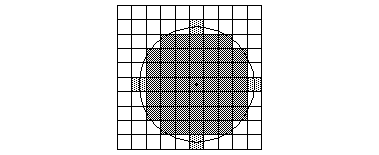
Choosing any two of the shaded pixels causes asymmetry#
If all four boundary points had been chosen instead, the result would be a symmetrical figure. However, since this figure is symmetrical about a whole pixel, it is one pixel wider than it ought to be. The problem with this can be seen clearly in Two forms of a circle inscribed in a square, in which a circle is drawn over a square. In the left-hand figure, the decision point is at the center of the pixel, but in the right-hand figure, it is not.

Two forms of a circle inscribed in a square#
It is for this reason that the decision point is at the center of the pixel. This draws circles that look like the one in An aesthetically pleasing circle

An aesthetically pleasing circle#
A consequence of these rendering conventions is that, when the start or end coordinate (minus half the line thickness, if the shape is a path) is not an integer, then rendering is not symmetric under reflection transformations. Thus, to correctly and portably draw an outline of thickness 1 around a (rectilinear) rectangular area with integral coordinates, the outline path must have half-integral coordinates. Drawing rectilinear areas whose boundaries are not on pixel boundaries cannot be guaranteed to be portable. In other words, the “control points” for a rectangular area are at the corners, while the control points for a rectilinear path are in the center of the path, not at the corners. Therefore, in order for a path and an area to abut seamlessly, the coordinates of the path must be offset from the coordinates of the area by half the thickness of the path.
Permissible alternatives during rendering#
Some platforms may distinguish between lines of the minimum thinness from lines that are thicker than that. The two rasterizations depicted in Two examples of lines of thickness 1 are both perfectly reasonable rasterizations of tilted lines that are a single device unit wide. The right-hand line is drawn as a tilted rectangle, the left as the “thinnest visible” line.

Two examples of lines of thickness 1#
For thick lines, a platform may choose to draw the exact tilted fractional rectangle, or the coordinates of that rectangle might be rounded so that it is distorted into another polygonal shape. The latter case may be prove to be faster on some platforms. The two rasterizations depicted in Two examples of lines of thickness 2 are both reasonable.

Two examples of lines of thickness 2#
The decision about which side of the shape to take when a boundary line passes through the decision point is made arbitrarily, although this is compatible with the X11 definition. This is not necessarily the most convenient decision. The main problem with this is illustrated by the case of a horizontal line (see Two possible definitions of horizontal lines. Left figure is X11 definition). The DUIM definition draws the rectangular slice above the coordinates, since those pixels are the ones whose centers have the figure immediately above them. This definition makes it simpler to draw rectilinear borders around rectilinear areas.

Two possible definitions of horizontal lines. Left figure is X11 definition#
DUIM-Graphics Module#
This section contains a complete reference of all the interfaces that are exported from the duim-graphics module.
- abort-path Generic function
Aborts the current path on the specified drawable object.
- Signature:
abort-path drawable => ()
- Parameters:
drawable – An instance of type
type-union(<sheet>, <medium>).
- Discussion:
Aborts the current path on drawable. Any operations that have been performed since the last call to
start-pathare discarded.- See also:
- arc-to Generic function
Draws an arc in the current path on the specified drawable.
- Signature:
arc-to drawable center-x center-y radius-1-dx radius-1-dy radius-2-dx radius-2-dy #key start-angle end-angle => ()
- Signature:
arc-to* drawable center radius-1-dx radius-1-dy radius-2-dx radius-2-dy #key start-angle end-angle => ()
- Parameters:
drawable – An instance of type
type-union(<sheet>, <medium>).radius-1-dx – An instance of type
<real>.radius-1-dy – An instance of type
<real>.radius-2-dx – An instance of type
<real>.radius-2-dy – An instance of type
<real>.start-angle – An instance of type
false-or(<real>).end-angle – An instance of type
false-or(<real>).
The following arguments are specific to
arc-to.The following argument is specific to
arc-to*.- Parameters:
center – An instance of type
<transform>.
- Discussion:
Draws an arc in the current path on the specified drawable.
This function is used, in combination with
line-to,curve-to, andmove-to, to define a path. The functionstart-pathshould be used to start the definition of the path, andend-pathcan be used to finish the definition.The center of the arc is defined by (center-x, center-y), and the extreme points of the virtual ellipse around the arc (that is, the points furthest away from the center for each radius) are calculated by adding the radius vectors radius-1-dx and radius-1-dy to center-x and center-y respectively (to calculate the outermost points for the first radius), and adding the radius vectors radius-2-dx and radius-2-dy to center-x and center-y respectively (to calculate the outermost points for the second radius).
Please note that
arc-todoes not currently support arcs whose orientation is not axis-aligned ellipses. For all practical purposes, this means that radius-1-dy and radius-2-dx must always be 0.
The arguments start-angle and end-angle define the extent of the arc that is drawn.
The function
arc-to*is identical toarc-to, except that it passes composite objects, rather than separate coordinates, in its arguments. You should be aware that using this function may lead to a loss of performance.- See also:
- close-path Generic function
Closes the current path on the specified drawable.
- Signature:
close-path drawable => ()
- Parameters:
drawable – An instance of type
type-union(<sheet>, <medium>).
- Discussion:
Closes the current path on the drawable: that is, creates a closed figure from the elements already defined.
For example, if you create a path that has four connected lines (using
line-to), you can useclose-pathto join the first and last lines in the path to create a closed, five-sided figure.Only closed paths can be filled, although
fill-pathwill close a non-closed path automatically.- See also:
- copy-area Generic function#
Copies a rectangle of pixels from a specified medium to the same medium.
- Signature:
copy-area medium from-x from-y width height to-x to-y #key function => ()
- Parameters:
medium – An instance of type
<medium>.from-x – An instance of type
<coordinate>.from-y – An instance of type
<coordinate>.width – An instance of type
<integer>.height – An instance of type
<integer>.to-x – An instance of type
<coordinate>.to-y – An instance of type
<coordinate>.function – An instance of type
<function>. Default value:$boole-1.
- Discussion:
Copies the pixels from the medium starting at the position specified by (from-x, from-y) to the position (to-x, to-y) on the same medium. A rectangle whose width and height is specified by width and height is copied. If medium is a medium or a stream, then the x and y values are transformed by the user transformation. The copying must be done by medium-copy-copy.
- See also:
- copy-from-pixmap Generic function#
Copies a rectangle of pixels from the specified pixmap to the specified medium.
- Signature:
copy-from-pixmap pixmap pixmap-x pixmap-y width height medium medium-x medium-y #key function => ()
- Parameters:
pixmap – An instance of type
<pixmap>.pixmap-x – An instance of type
<coordinate>.pixmap-y – An instance of type
<coordinate>.width – An instance of type
<integer>.height – An instance of type
<integer>.medium – An instance of type
<coordinate>.medium-x – An instance of type
<coordinate>.medium-y – An instance of type
<coordinate>.function – An instance of type
<function>. Default value:$boole-1.
- Discussion:
Copies a rectangle of pixels from pixmap starting at the position specified by (pixmap-x, pixmap-y) into medium at the position (medium-x, medium-y). A rectangle whose width and height is specified by width and height is copied. If medium is a medium or a stream, then medium-x and medium-y are transformed by the user transformation. The copying must be done by medium-copy-copy.
- See also:
- copy-to-pixmap Generic function#
Copies a rectangle of pixels from the specified medium to the specified pixmap.
- Signature:
copy-to-pixmap medium medium-x medium-y width height pixmap pixmap-x pixmap-y #key function => ()
- Parameters:
medium – An instance of type
<medium>.medium-x – An instance of type
<coordinate>.medium-y – An instance of type
<coordinate>.width – An instance of type
<integer>.height – An instance of type
<integer>.pixmap – An instance of type
<pixmap>.pixmap-x – An instance of type
<coordinate>.pixmap-y – An instance of type
<coordinate>.function – An instance of type
<function>. Default value:$boole-1.
- Discussion:
Copies the pixels from the medium starting at the position specified by (medium-x, medium-y) into pixmap at the position specified by (pixmap-x, pixmap-y). A rectangle whose width and height is specified by width and height is copied. If medium is a medium or a stream, then medium-x and medium-y are transformed by the user transformation. The copying must be done by medium-copy-copy.
If pixmap is not supplied, a new pixmap will be allocated.
- See also:
- curve-to Generic function
Draws a curve through three specified points in the current path on the specified drawable.
- Signature:
curve-to drawable x1 y1 x2 y2 x3 y3 => ()
- Signature:
curve-to* drawable point1 point2 point3 => ()
- Parameters:
drawable – An instance of type
type-union(<sheet>, <medium>).
The following arguments are specific to
curve-to.- Parameters:
The following arguments are specific to
curve-to*.- Parameters:
point1 – An instance of type
<transform>.point2 – An instance of type
<transform>.point3 – An instance of type
<transform>.
- Discussion:
Draws a curve in the current path on drawable starting from the current position, and passing through (x1, y1), (x2, y2), and (x3, y3).
This function is used, in combination with :gf:line-to`,
move-to, andarc-to, to define a path. The functionstart-pathshould be used to start the definition of the path, andend-pathcan be used to finish the definition.The function
curve-to*is identical tocurve-to, except that it passes composite objects, rather than separate coordinates, in its arguments. You should be aware that using this function may lead to a loss of performance.- See also:
- destroy-pixmap Generic function#
Destroys the specified pixmap.
- Signature:
destroy-pixmap pixmap => ()
- Parameters:
pixmap – An instance of type
<pixmap>.
- Discussion:
Destroys pixmap.
- See also:
- do-with-output-to-pixmap Generic function#
Returns a pixmap for the specified medium.
- Signature:
do-with-output-to-pixmap medium continuation #key width height clear? => pixmap
- Parameters:
medium – An instance of type
<medium>.continuation – An instance of type
<function>.width – An instance of type
<integer>.height – An instance of type
<integer>.clear? – An instance of type
<boolean>. Default value:#t.
- Values:
pixmap – An instance of type
<pixmap>.
- Discussion:
Returns a pixmap for the specified medium. This function is called by
with-output-to-pixmapand returns the pixmap that is operated on. If you are subclassing :class:<medium>`, you must define new methods on this function.The width and height are integers that give the width and height of the pixmap. If they are unsupplied, the result pixmap will be large enough to contain all of the output done by the body of code executed by
with-output-to-pixmap.- See also:
- draw-arrow Generic function#
Draws an arrow between two specified points.
- Signature:
draw-arrow drawable x1 y1 x2 y2 #key from-head? to-head? head-length head-width => ()
- Signature:
draw-arrow* drawable point1 point2 #key from-head? to-head? head-length head-width => ()
- Parameters:
drawable – An instance of type
type-union(<sheet>, <medium>).from-head? – An instance of type
<boolean>. Default value:#f.to-head? – An instance of type
<boolean>. Default value:#t.head-length – An instance of type
<integer>. Default value: 10.head-width – An instance of type
<integer>. Default value: 5.
The following arguments are specific to
draw-arrow.- Parameters:
The following arguments are specific to
draw-arrow*.- Parameters:
point1 – An instance of type
<transform>.point2 – An instance of type
<transform>.
- Discussion:
Draws an arrow on drawable between two (x1, y1) and (x2, y2 ), using the current pen. Dashed lines start dashing from the first point.
If from-head? is
#t, then the arrow-head points from (x1, y1) to (x2, y2). If to-head? is#t, then the arrow-head points from (x2, y2) to (x1, y1).If both from-head? and to-head? are
#t, then a double-headed arrow is drawn.The arguments head-length and head-width specify the length and width of the arrow-head respectively, in pixels.

The function
draw-arrow*is identical todraw-arrow, except that it passes composite objects, rather than separate coordinates, in its arguments. You should be aware that using this function may lead to a loss of performance.- See also:
- draw-bezier-curve Generic function#
Draws a bezier curve through the specified set of points.
- Signature:
draw-bezier-curve sheet coord-seq #key filled? => ()
- Signature:
draw-bezier-curve* drawable points #key filled? => ()
- Parameters:
filled? – An instance of type
<boolean>. Default value:#t.
The following arguments are specific to
draw-bezier-curve.- Parameters:
sheet – An instance of type
<sheet>.coord-seq – An instance of type
limited(<sequence>, of: <coordinate>).
The following arguments are specific to
draw-bezier-curve*.- Parameters:
drawable – An instance of type
type-union(<sheet>, <medium>).points – An instance of type
limited(<sequence>, of: <point>).
- Discussion:
Draws a bezier curve on sheet or drawable (depending on the function you use) through the sequence of coordinates given by coord-seq, using the current pen. Dashed lines start dashing from the first point.
If filled? is
#tthen the bezier-curve will be filled, using the current brush.The function
draw-bezier-curve*is identical todraw-bezier-curve, except that it passes composite objects, rather than separate coordinates, in its arguments. You should be aware that using this function may lead to a loss of performance.- See also:
- draw-circle Generic function#
Draws a circle with the specified center and radius.
- Signature:
draw-circle drawable center-x center-y radius #key start-angle end-angle filled? => ()
- Signature:
draw-circle* drawable center radius #key start-angle end-angle filled? => ()
- Parameters:
The following arguments are specific to
draw-circle.The following argument is specific to
draw-circle*.- Parameters:
center – An instance of type
<transform>.
- Discussion:
Draws a circle on drawable with center (center-x, center-y) and a radius of radius pixels, using the current pen.
The start-angle and end-angle arguments let you draw a sector of a circle rather than a whole circle.
If filled? is
#t, then the circle will be filled, using the current brush.The function
draw-circle*is identical todraw-circle, except that it passes composite objects, rather than separate coordinates, in its arguments. You should be aware that using this function may lead to a loss of performance.- See also:
- draw-ellipse Generic function#
Draws an ellipse with the specified center and radius vectors.
- Signature:
draw-ellipse drawable center-x center-y radius-1-dx radius-1-dy radius-2-dx radius-2-dy #key start-angle end-angle filled? => ()
- Signature:
draw-ellipse* drawable center radius-1-dx radius-1-dy radius-2-dx radius-2-dy #key start-angle end-angle filled? => ()
- Parameters:
drawable – An instance of type
type-union(<sheet>, <medium>).radius-1-dx – An instance of type
<real>.radius-1-dy – An instance of type
<real>.radius-2-dx – An instance of type
<real>.radius-2-dy – An instance of type
<real>.start-angle – An instance of type
false-or(<real>).end-angle – An instance of type
false-or(<real>).filled? – An instance of type
<boolean>. Default value:#t.
The following arguments are specific to
draw-ellipse.The following argument is specific to
draw-ellipse*.- Parameters:
center – An instance of type
<transform>.
- Discussion:
Draws an ellipse on drawable with the specified center and extreme points, using the current pen.
The center of the ellipse is defined by (center-x, center-y), and the extreme points of the ellipse (that is, the points furthest away from the center for each radius) are calculated by adding the radius vectors radius-1-dx and radius-1-dy to center-x and center-y respectively (to calculate the outermost points for the first radius), and adding the radius vectors radius-2-dx and radius-2-dy to center-x and center-y respectively (to calculate the outermost points for the second radius).
Please note that draw-ellipse does not currently support non-axis-aligned ellipses. For all practical purposes, this means that radius-1-dy and radius-2-dx must always be 0.

The arguments start-angle and end-angle let you draw just a section of the ellipse, rather than the whole ellipse.
If filled? is
#tthen the ellipse will be filled, using the current brush.The function
draw-ellipse*is identical todraw-ellipse, except that it passes composite objects, rather than separate coordinates, in its arguments. You should be aware that using this function may lead to a loss of performance.- See also:
- draw-image Generic function#
Draws the specified image at the specified position.
- Signature:
draw-image drawable image x y => ()
- Signature:
draw-image* drawable image point => ()
- Parameters:
drawable – An instance of type
type-union(<sheet>, <medium>).image – An instance of type
<image>.
The following arguments are specific to
draw-image.The following argument is specific to
draw-image*.- Parameters:
point – An instance of type
<transform>.
- Discussion:
Draws image on drawable at (x, y).
The function
draw-image*is identical todraw-image, except that it passes composite objects, rather than separate coordinates, in its arguments. You should be aware that using this function may lead to a loss of performance.- See also:
- draw-line Generic function#
Draws a line between the specified points.
- Signature:
draw-line drawable x1 y1 x2 y2 => ()
- Signature:
draw-line* drawable point1 point2 => ()
- Parameters:
drawable – An instance of type
type-union(<sheet>, <medium>).
The following arguments are specific to
draw-line.- Parameters:
The following arguments are specific to
draw-line*.- Parameters:
point1 – An instance of type
<transform>.point2 – An instance of type
<transform>.
- Discussion:
Draws a line on drawable between (x1, y1) and (x2, y2), using the current pen. Dashed lines start dashing from the first point.
The function
draw-line*is identical todraw-line, except that it passes composite objects, rather than separate coordinates, in its arguments. You should be aware that using this function may lead to a loss of performance.- See also:
- draw-lines Generic function#
Draws a series of lines between the specified sequence of points.
- Signature:
draw-lines drawable coord-seq => ()
- Signature:
draw-lines* drawable points => ()
- Parameters:
drawable – An instance of type
type-union(<sheet>, <medium>).
The following argument is specific to
draw-lines.- Parameters:
coord-seq – An instance of type
limited(<sequence>, of: <coordinate>).
The following argument is specific to
draw-lines*.- Parameters:
points – An instance of type
limited(<sequence>, of: <point>).
- Discussion:
Draws a series of lines on drawable between the specified sequence of points, using the current pen. Dashed lines start dashing from the first point of each line.
The function
draw-lines*is identical todraw-line, except that it passes composite objects, rather than separate coordinates, in its arguments. You should be aware that using this function may lead to a loss of performance.Example
draw-lines(medium, vector(100, 150, 200, 250, 300, 350, 400, 450));
- See also:
- draw-oval Generic function#
Draws an oval with the specified center and radii.
- Signature:
draw-oval drawable center-x center-y x-radius y-radius #key filled? => ()
- Signature:
draw-oval* drawable center x-radius y-radius #key filled? => ()
- Parameters:
The following arguments are specific to
draw-oval.The following argument is specific to
draw-oval*.- Parameters:
center – An instance of type
<transform>.
- Discussion:
Draws an oval on drawable with center (center-x, center-y) and radii defined by x-radius and y-radius, using the current pen.
Ovals are similar to ellipses, except that they have straight edges.
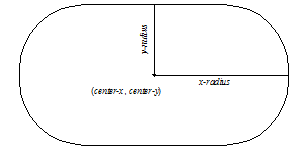
If filled? is
#tthen the oval will be filled, using the current brush.The function
draw-oval*is identical todraw-oval, except that it passes composite objects, rather than separate coordinates, in its arguments. You should be aware that using this function may lead to a loss of performance.- See also:
- draw-pixmap Generic function#
Draws the contents of the specified pixmap at the specified point.
- Signature:
draw-pixmap drawable pixmap x y #key function => ()
- Signature:
draw-pixmap* drawable pixmap point #key function => ()
- Parameters:
drawable – An instance of type
type-union(<sheet>, <medium>).pixmap – An instance of type
<pixmap>.function – An instance of type
<function>. Default value:$boole-1.
The following arguments are specific to
draw-pixmap.The following argument is specific to
draw-pixmap*.- Parameters:
point – An instance of type
<transform>.
- Discussion:
Draws the contents of pixmap on drawable at (x, y).
The function
draw-pixmap*is identical todraw-pixmap, except that it passes composite objects, rather than separate coordinates, in its arguments. You should be aware that using this function may lead to a loss of performance.- See also:
- draw-point Generic function#
Draws a single point at the specified position.
- Signature:
draw-point drawable x y => ()
- Signature:
draw-point* drawable point => ()
- Parameters:
drawable – An instance of type
type-union(<sheet>, <medium>).
The following arguments are specific to
draw-point.- Parameters:
x – The x coordinate.
y – The y coordinate.
The following argument is specific to
draw-point*.- Parameters:
point – An instance of type
<transform>.
- Discussion:
Draws a single point on drawable at (x, y).
The function
draw-point*is identical todraw-point, except that it passes composite objects, rather than separate coordinates, in its arguments. You should be aware that using this function may lead to a loss of performance.- See also:
- draw-points Generic function#
Draws a sequence of points at the specified positions.
- Signature:
draw-points drawable coord-seq => ()
- Signature:
draw-points* drawable points => ()
- Parameters:
drawable – An instance of type
type-union(<sheet>, <medium>).
The following argument is specific to
draw-points.- Parameters:
coord-seq – An instance of type
limited(<sequence>, of: <coordinate>).
The following argument is specific to
draw-points*.- Parameters:
points – An instance of type
limited(<sequence>, of: <point>).
- Discussion:
Draws a sequence of points on drawable at the specified positions.
The function
draw-points*is identical todraw-points, except that it passes composite objects, rather than separate coordinates, in its arguments. You should be aware that using this function may lead to a loss of performance.- See also:
- draw-polygon Generic function#
Draws a polygon joining the specified points.
- Signature:
draw-polygon drawable coord-seq #key closed? filled? => ()
- Signature:
draw-polygon* drawable points #key closed? filled? => ()
- Parameters:
The following argument is specific to
draw-polygon.- Parameters:
coord-seq – An instance of type
limited(<sequence>, of: <coordinate>).
The following argument is specific to
draw-polygon*.- Parameters:
points – An instance of type
limited(<sequence>, of: <point>).
- Discussion:
Draws a polygon on drawable joining the specified points, using the current pen. Dashed lines start dashing at the starting point of the first segment.
If closed? is
#t, then the polygon is closed, that is, a line is drawn from the last point in the sequence back to the first.If filled? is
#tthen the polygon will be filled, using the current brush.The function
draw-polygon*is identical todraw-polygon, except that it passes composite objects, rather than separate coordinates, in its arguments. You should be aware that using this function may lead to a loss of performance.- See also:
- draw-rectangle Generic function#
Draws a rectangle at the specified position.
- Signature:
draw-rectangle drawable x1 y1 x2 y2 #key filled? => ()
- Signature:
draw-rectangle* drawable point1 point2 #key filled? => ()
- Parameters:
drawable – An instance of type
type-union(<sheet>, <medium>).filled? – An instance of type
<boolean>. Default value:#t.
The following arguments are specific to
draw-rectangle.- Parameters:
The following arguments are specific to
draw-rectangle*.- Parameters:
point1 – An instance of type
<transform>.point2 – An instance of type
<transform>.
- Discussion:
Draws a rectangle on drawable with left and right corners at (x1, y1) and (x2, y2), using the current pen. Dashed lines start dashing at the starting point of the first segment.
Note that the specified points could represent either top or bottom corners: only one rectangle is possible between and pair of points.

If filled? is
#tthen the rectangle will be filled, using the current brush.The function
draw-rectangle*is identical todraw-rectangle, except that it passes composite objects, rather than separate coordinates, in its arguments. You should be aware that using this function may lead to a loss of performance.- See also:
- draw-rectangles Generic function#
Draws a sequence of rectangles at the specified positions.
- Signature:
draw-rectangles drawable coord-seq #key filled? => ()
- Signature:
draw-rectangles* drawable points #key filled? => ()
- Parameters:
drawable – An instance of type
type-union(<sheet>, <medium>).filled? – An instance of type
<boolean>. Default value:#t.
The following argument is specific to
draw-rectangles.- Parameters:
coord-seq – An instance of type
limited(<sequence>, of: <coordinate>).
The following argument is specific to
draw-rectangles*.- Parameters:
points – An instance of type
limited(<sequence>, of: <point>).
- Discussion:
Draws a sequence of rectangles on drawable with left and right corners at the specified positions, using the current pen. Dashed lines start dashing at the starting point of the first segment of each rectangle.
If filled? is
#tthen the rectangles will be filled, using the current brush.The function
draw-rectangles*is identical todraw-rectangles, except that it passes composite objects, rather than separate coordinates, in its arguments. You should be aware that using this function may lead to a loss of performance.- See also:
- draw-regular-polygon Generic function#
Draws a regular polygon that touches the specified points, and has the specified number of sides.
- Signature:
draw-regular-polygon drawable x1 y1 x2 y2 nsides #key handedness closed? filled? => ()
- Signature:
draw-regular-polygon* drawable point1 point2 nsides #key handedness closed? filled? => ()
- Parameters:
The following arguments are specific to
draw-regular-polygon.- Parameters:
The following arguments are specific to
draw-regular-polygon*.- Parameters:
point1 – An instance of type
<transform>.point2 – An instance of type
<transform>.
- Discussion:
Draws a regular polygon on drawable, using the current pen, that touches the specified points, and has the specified number of sides. Dashed lines start dashing at the starting point of the first segment.

If filled? is
#tthen the polygon will be filled, using the current brush.The function
draw-regular-polygon*is identical todraw-regular-polygon, except that it passes composite objects, rather than separate coordinates, in its arguments. You should be aware that using this function may lead to a loss of performance.- See also:
- draw-text Generic function#
Draws text at the specified point, in a specified direction.
- Signature:
draw-text drawable text x y #key start end align-x align-y towards-point transform-glyphs? => ()
- Signature:
draw-text* drawable text point #key start end align-x align-y towards-point transform-glyphs? => ()
- Parameters:
drawable – An instance of type
type-union(<sheet>, <medium>).text – An instance of type
type-union(<string>, <character>).start – An instance of type
<integer>. Default value: 0.end – An instance of type
<integer>. Default value:size(text).align-x – An instance of type
one-of(#"left", #"right", #"center"). Default value:#"left".align-y – An instance of type
one-of(#"top", #"bottom", #"baseline"). Default value:#"baseline".transform-glyphs? – An instance of type
<boolean>. Default value:#f.do-tabs? – An instance of type
<boolean>. Default value:#f
The following arguments are specific to
draw-text.- Parameters:
The following arguments are specific to
draw-text*.- Parameters:
towards-point – An instance of type
<transform>.point – An instance of type
<transform>.
- Discussion:
Draws text from text on drawable at (x, y). Text is drawn in the direction of the point (towards-x, towards-y).

If start and end are specified, then only a section of text is drawn, starting at character start, and ending with character end. By default, the whole of text is drawn.
The align-x and align-y arguments let you specify the left-right alignment and the top-bottom alignment (respectively) of the text that is written to drawable.
For align-x, the whole of the distance between (x, y) and (towards-x, towards-y) is used to align text. Thus, if align-x is #”right”, the text will appear closer to (towards-x, towards-y) than to (x, y), assuming text occupies less space than the distance between these two points.
The argument transform-glyphs? controls whether the text is reversed in cases when towards-x is less than x. If transform-glyphs? is
#t, then text is reversed in these cases, that is, the last character of text to be written is still closest to the point (towards-x, towards-y), and the text appears reversed. If transform-glyphs? is#f, then the first character of text to be written is closest to the point (towards-x, towards-y), and the text does not appear reversed.If do-tabs? is
#t, then any tab characters in text are honored, and are drawn as tabs. If do-tabs? is#f, then tab characters are replaced by spaces.The function
draw-text*is identical todraw-text, except that it passes composite objects, rather than separate coordinates, in its arguments. You should be aware that using this function may lead to a loss of performance.- See also:
- draw-triangle Generic function#
Draws a triangle between the specified points.
- Signature:
draw-triangle drawable x1 y1 x2 y2 x3 y3 #key filled? => ()
- Signature:
draw-triangle* drawable p1 p2 p3 #key filled? => ()
- Parameters:
drawable – An instance of type
type-union(<sheet>, <medium>).filled? – An instance of type
<boolean>. Default value:#t.
The following arguments are specific to
draw-triangle.- Parameters:
The following arguments are specific to
draw-triangle*.- Parameters:
p1 – An instance of type
<transform>.p2 – An instance of type
<transform>.p3 – An instance of type
<transform>.
- Discussion:
Draws a triangle on drawable between the specified points, using the current pen. Dashed lines start dashing at the starting point of the first segment.

If filled? is
#tthen the triangle will be filled, using the current brush.The function
draw-triangle*is identical todraw-triangle, except that it passes composite objects, rather than separate coordinates, in its arguments. You should be aware that using this function may lead to a loss of performance.- See also:
- end-path Generic function
Ends the definition of the current path in the specified drawable object.
- Signature:
end-path drawable => ()
- Parameters:
drawable – An instance of type
type-union(<sheet>, <medium>).
- Discussion:
Ends the definition of the current path in drawable. Once the definition has been ended, the path can be rendered to the drawable using
fill-pathorstroke-path.The function
close-pathcan also be used to end the definition of a path.- See also:
- fill-path Generic function
Uses the current brush to fill the current path on the specified drawable object.
- Signature:
fill-path drawable => ()
- Parameters:
drawable – An instance of type
type-union(<sheet>, <medium>).
- Discussion:
Uses the current brush to fill the current path on drawable. If the path has not already been closed using
close-path, it is closed automatically.- See also:
- line-to Generic function
Draws a line from the current position in the path to a new position.
- Signature:
line-to drawable x y => ()
- Signature:
line-to* drawable point => ()
- Parameters:
drawable – An instance of type
type-union(<sheet>, <medium>).
The following arguments are specific to
line-to.The following argument is specific to
line-to*.- Parameters:
point – An instance of type
<transform>.
- Discussion:
Draws a line from the current position in the path to (x, y).
This function is used, in combination with
move-to,curve-to, andarc-to, to define a path. The functionstart-pathshould be used to start the definition of the path, andend-pathcan be used to finish the definition.The function
line-to*is identical toline-to, except that it passes composite objects, rather than separate coordinates, in its arguments. You should be aware that using this function may lead to a loss of performance.- See also:
- make-pixmap Generic function#
Creates a pixmap from the specified medium with a specified size.
- Signature:
make-pixmap medium width height => pixmap
- Parameters:
- Values:
pixmap – An instance of type
<pixmap>.
- Discussion:
Creates a pixmap from medium with a specified size, in pixels, given by width and height.
- See also:
- move-to Generic function
Move the position in the current path on the specified drawable.
- Signature:
move-to drawable x y => ()
- Signature:
move-to* drawable point => ()
- Parameters:
drawable – An instance of type
type-union(<sheet>, <medium>).
The following arguments are specific to
move-to.The following argument is specific to
move-to*.- Parameters:
point – An instance of type
<transform>.
- Discussion:
Move the position in the current path on drawable to (x, y).
This function is used, in combination with
line-to,curve-to, andarc-to, to define a path. The functionstart-pathshould be used to start the definition of the path, andend-pathcan be used to finish the definition.The function
move-tocan be used several times within the definition of a path, allowing for the definition of several visually separate drawings within the same path.The function
move-to*is identical tomove-to, except that it passes composite objects, rather than separate coordinates, in its arguments. You should be aware that using this function may lead to a loss of performance.- See also:
- <pixmap> Open Abstract Instantiable Class#
The class of pixmap objects.
- Superclasses:
- Discussion:
The class of pixmap objects.
A pixmap can be thought of as an “off-screen window”, that is, a medium that can be used for graphical output, but is not visible on any display device. Pixmaps are provided to allow you to generate a piece of output associated with some display device that can then be rapidly drawn on a real display device. For example, an electrical CAD system might generate a pixmap that corresponds to a complex, frequently used part in a VLSI schematic, and then use
copy-from-pixmapto draw the part as needed.- Operations:
The following operation is exported from the DUIM-Graphics module.
The following operation is exported from the DUIM-DCs module.
- See also:
- pixmap? Generic function#
Returns true if the specified object is a pixmap.
- <pixmap-medium> Open Abstract Instantiable Class#
The class of pixmap mediums.
- Superclasses:
- Discussion:
The class of pixmap mediums, that, is mediums capable of doing output to a pixmap.
- Operations:
- See also:
- restore-clipping-region Generic function#
- start-path Generic function
Starts a new path on the specified drawable object.
- Signature:
start-path drawable => ()
- Parameters:
drawable – An instance of type
type-union(<sheet>, <medium>).
- Discussion:
Starts a new path on drawable. The path can be created with any number of calls to
line-to,curve-toandmove-to. Its appearance can also be manipulated usingfill-pathandstroke-path.After creating the path, use either
close-pathorend-pathto finish the path, orabort-pathto abandon it altogether.- See also:
- stroke-path Generic function
Uses the current pen to draw the current path on the specified drawable object.
- Signature:
stroke-path drawable => ()
- Parameters:
drawable – An instance of type
type-union(<sheet>, <medium>).
- Discussion:
Uses the current pen to draw the current path on drawable. Note that the path must not have been previously filled. This function does not close the path: you must use
close-pathif you wish to do this.- See also:
- with-output-to-pixmap Macro#
Executes a body of code, returning the results to a pixmap.
- Macro Call:
with-output-to-pixmap (medium, #rest options) body end => pixmap
- Parameters:
medium – An instance of type
<pixmap-medium>.options – An instance of type
<object>.body – An instance of type
<object>.
- Values:
pixmap – An instance of type
<pixmap>.
- Discussion:
Executes a body of code, returning the results to a pixmap.Binds medium to a pixmap medium, that is, a medium that does output to a pixmap, and then evaluates body in that context. All the output done to medium inside of body is drawn on the pixmap stream. The pixmap medium supports the medium output protocol, including all of the graphics functions.
The returned value is a pixmap that can be drawn onto medium using
copy-from-pixmap.- See also:
